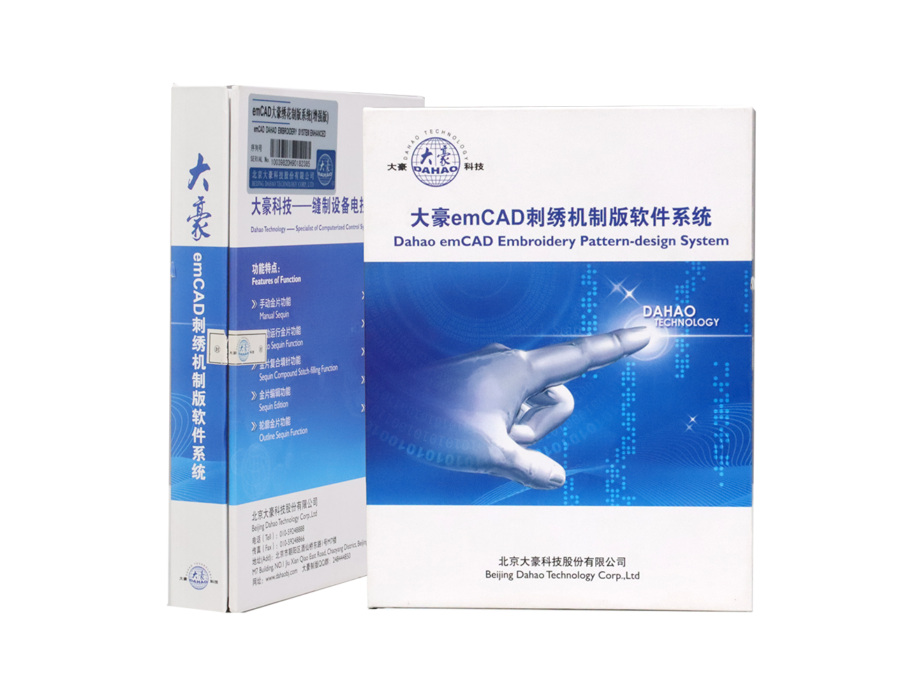

Since the launch of the emCAD Dahao pattern-making software system, it has won the favor of the majority of embroidery pattern makers with its unique functions, compatibility with mainstream pattern-making software operating methods, ease of use, and increasing innovative features. It has become the most popular domestic embroidery pattern-making software system.
The most distinctive feature of emCAD software is sequin embroidery pattern making. In addition to a variety of sequin input methods, it provides a variety of editing methods for sequin patterns, making it easier to make and modify multi-sequin patterns. The optimized processing capabilities of ultra-large sequin patterns make editing and modifying ultra-large sequin patterns as easy as ordinary patterns, greatly facilitating customers’ production applications.
Dahao emCAD plate-making system keeps adding new applications following the functional innovation of Dahao embroidery machine electronic control system. With the popularity of multi-sequin device and loose bead embroidery, emCAD software has recently launched double-sided textured sequin embroidery and glass loose bead embroidery plate-making functions. With the emergence of multi-head independent hole-carving machine models, emCAD pioneered the independent hole-carving function code, which is convenient for users to add hole-carving needle method to flat embroidery patterns.
1. Composite filling, with holes It is easy to create complex closed shapes with holes. The software intelligently generates stitches to bypass the internal area and retain the hole. It can fill the needle with flat bag stitch, tatami stitch or theme pattern stitch.
2. Load the image Loading an image as a background makes it easier to create patterns.
3. Jagged edges Use the aliasing function to make animal fur, bird feathers or flower petals look more natural. It takes a long time to achieve the aliasing function manually. Now you can do it in one step.
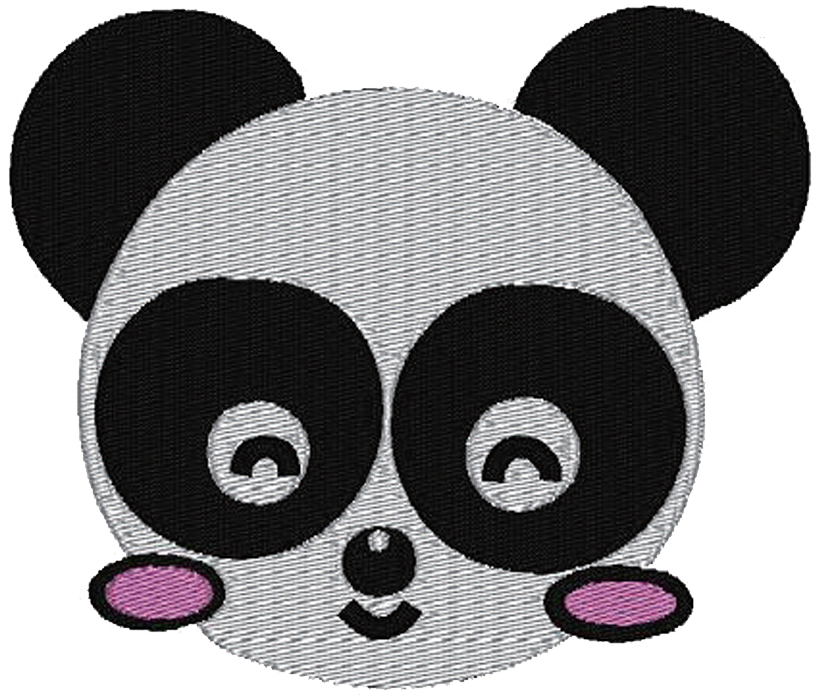
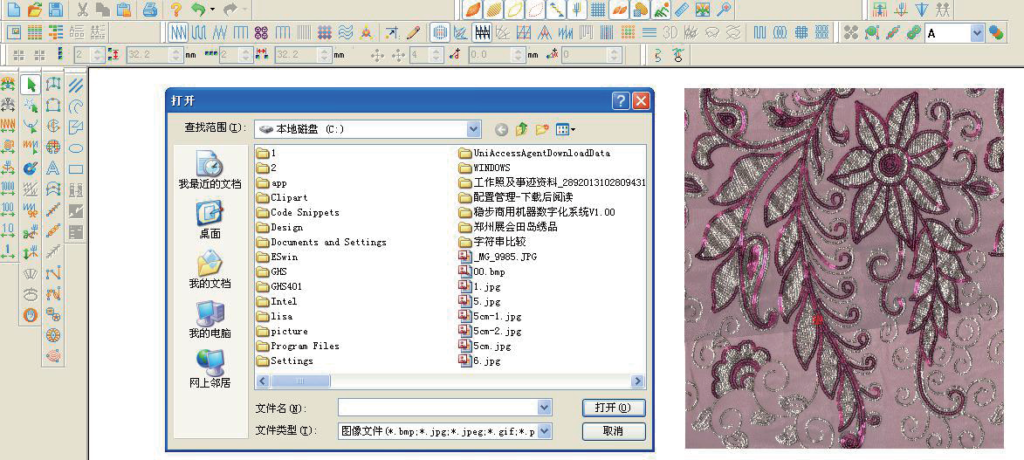

4. Custom corners You can adjust the corner processing results by customizing the corner properties. Currently, two corner effects are supported, including bevel corners and cap corners.
5. Circumferential needle filling Fill gradually from one side of the contour to the other side, which is different from the traditional filling method.
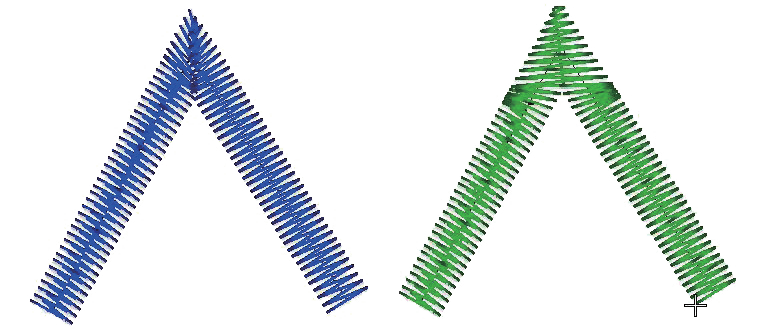
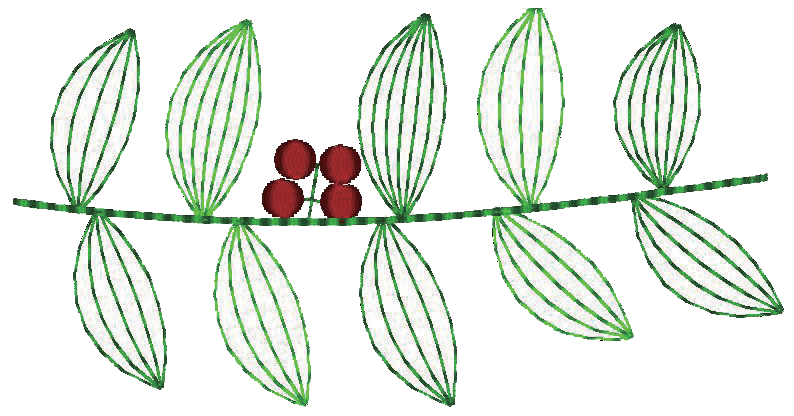
6. Fragment filling In the closed area, randomly fill an evenly spaced wavy line running needle, and make the wavy line fill the closed area.
7. Wave filling needle Create a water wave filling effect. Currently, single and double water waves are supported. The water wave effect can be customized freely.
8. Horizontal and vertical copy After specifying the horizontal and vertical copy distances, you can use the arrow keys to quickly copy in the up, down, left, and right directions.
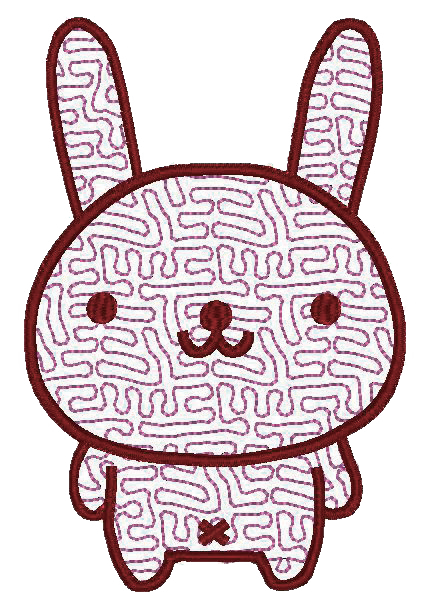

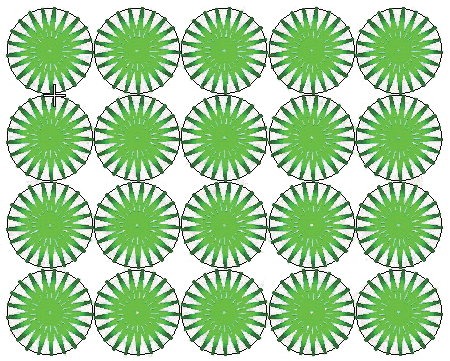
9. Matrix replication A series of objects can be copied in a circular or rectangular manner.
10. Multiple flat stitches The effect of thick thread embroidery can be achieved by multiple flat stitches. The ordinary flat stitch count only provides multiple embroidery in one direction, but multiple embroidery in two directions can be achieved through settings.
11. Composite fill routing that can be offsetIn the stitch filling process of closed figures, the connecting lines of different stitch segments are on the contour. When the density is sparse, the effect is not good. You can specify an offset to offset the contour line to ensure that the line is inside the contour line.
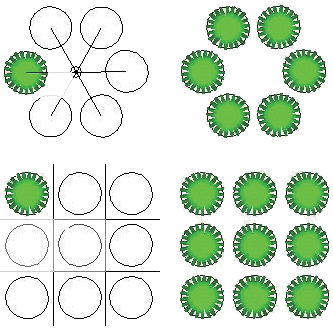
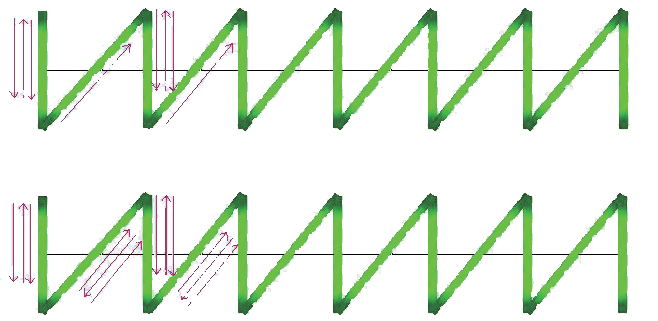

12. Insert offset objects Creates a series of objects of a specified number parallel to the original figure at a certain distance and direction.For closed objects, you can specify whether to connect them in a spiral. For non-closed objects, you can specify different connection methods.
13.Custom segmentation Use one or more custom curves as dividing lines to divide the existing patterns, making the effect of leaves or petals more natura
l4. Curve segmentation Use one or more custom curves as dividing lines to separate graphics or objects, and divide the original graphics or objects into multiple graphics or objects.
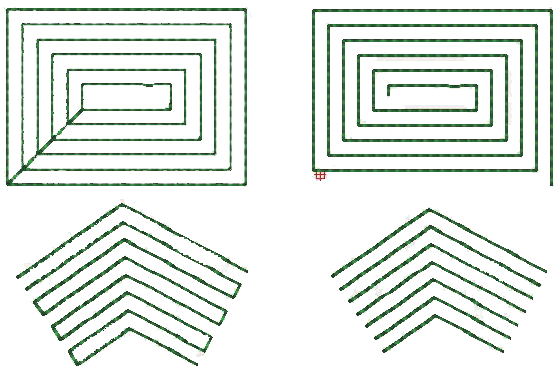
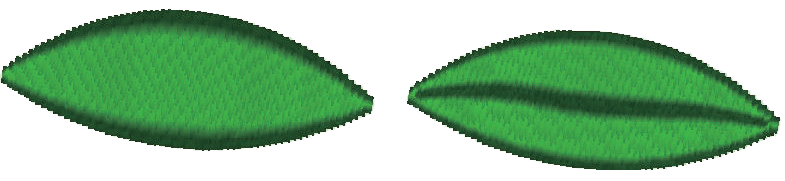
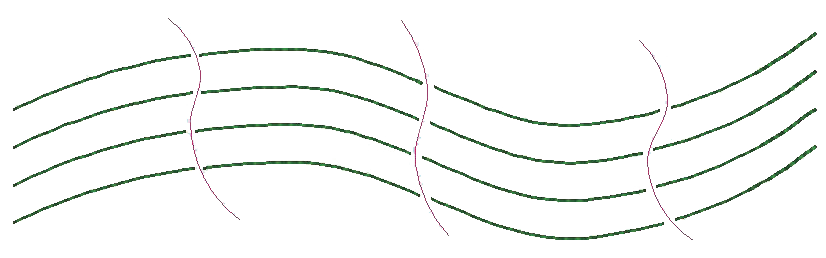
15.Jagged edge mode The software provides a variety of jagged edge processing methods.
a.Common single-sided serration and double-sided serration
b.Single-sided and double-sided aliasing according to the scaling factor and scaling amount
c.Special effects
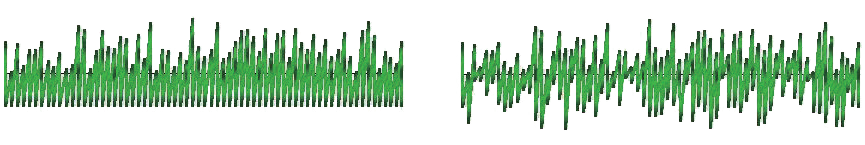
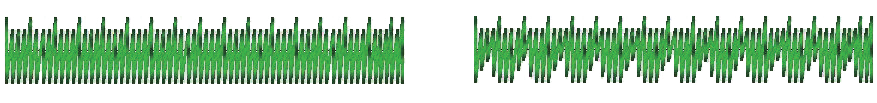

1. Font part
The program provides a variety of built-in sub-bodies to facilitate the editing of letter patterns. Letter patterns provide letter filling stitches and letter outline running stitches. And it provides a variety of letter arrangement methods.
a. roman font
b. Relaxation
c. Bold



c. Bold
d. Thin black
e. Lishu



2. Arrangement
a. Arc
b. Circle
c. Vertical lines
d. Free curve
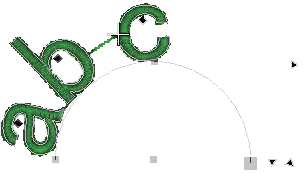
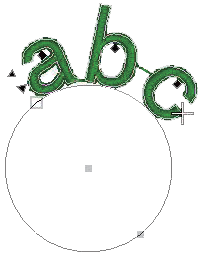


3. Font outline running needle It can read the fonts built into the software or the font outlines installed by the operating system, and generate font outline running needles.
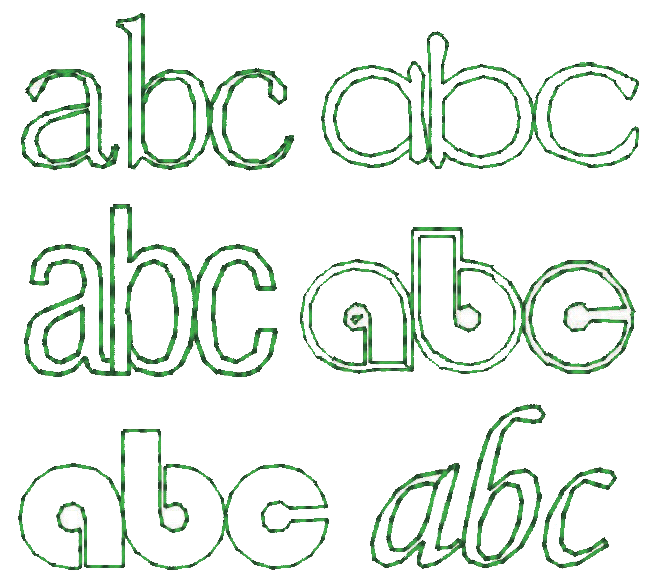
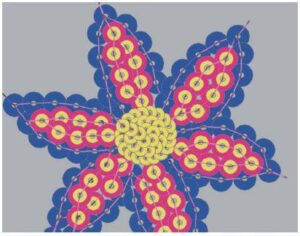
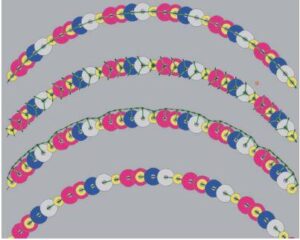
3. Manually run the sequin function
For sparse sequin patterns, you can use the manual sequin running function to complete the sequin design and make the running needle run along the curve contour.
Multiple input methods and multiple needle methods support the filling of sequins.
Support for A, B, C and other input methods of tatami, E-type needle and other needle methods for gold foil filling makes it easier to make gold foil filling of special graphics.
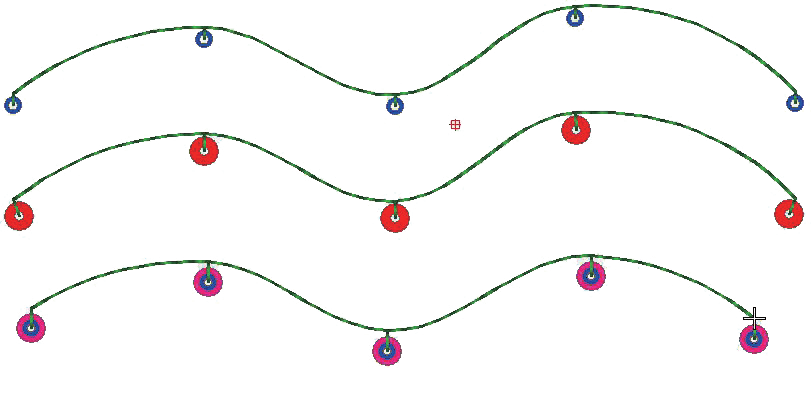
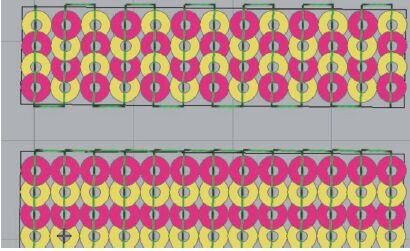
4. Gold film editing function
Using the sequin editing function, you can transform sequins of one specification into sequins of other specifications, or transform them into a series of sequins according to certain rules to present complex sequin effects.
5. Gold flake texture function
Using the gold flake texture function, you can set different gold flake codes according to the outline of the drawn vector image, so that the gold flake pattern matches the vector image.
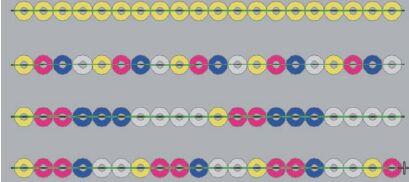
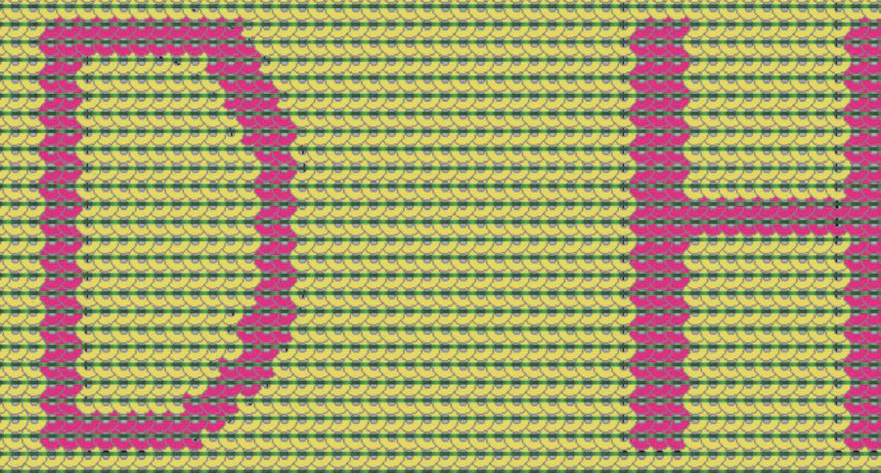
6. Object sequin conversion function
The object sequin conversion function can be used to batch convert the sequin codes in an object into other sequin codes. There is no need to select the sequin stitches to be converted.
7. Gold piece segmentation
You can divide large gold sheets into the shapes you need by drawing vector graphics or line segments.
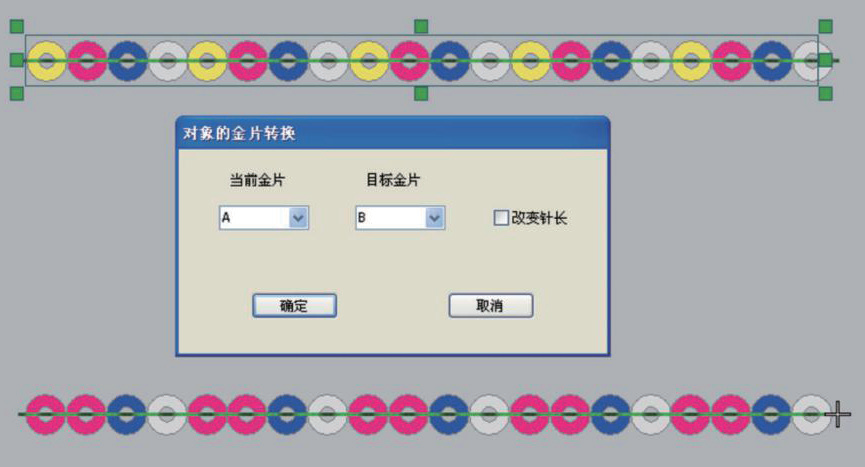
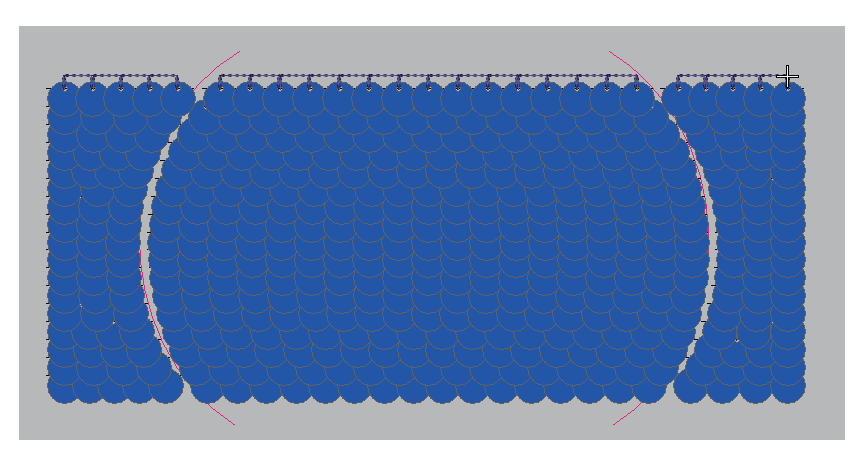
8. Double-sided textured gold embroidery function
The object sequin conversion function can be used to batch convert the sequin codes in an object into other sequin codes. There is no need to select the sequin stitches to be converted.
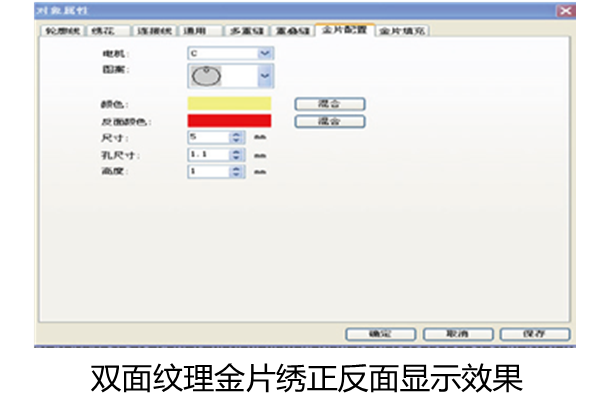

Because glass beads are usually placed upside down on the fabric, their positioning is different from that of ordinary sequins. The position of the beads can be correctly displayed by setting the height of the beads.
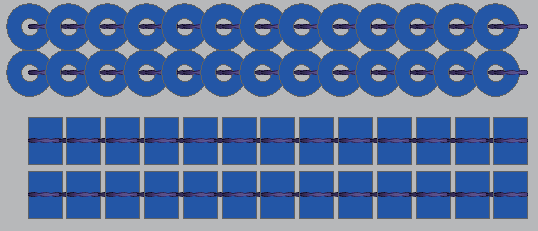
Dahao electronic control supports independent hole engraving function. The multi-head double-needle lace machine equipped with independent hole engraving function uses a servo motor to centrally drive the engraving knife. The hole engraving drive and embroidery machine needle drive are separated, which can realize double needles engraving at the same time.
In order to facilitate the pattern making of this new function, Dahao DHA file format supports the hole carving function code, which can easily add the hole carving needle method to the pattern and set different hole carving depths for each needle as needed.
emCAD software can generate .DHA files in Dahao electronic control special pattern format. This pattern file contains pattern parameter information that can be recognized by Dahao electronic control, such as color change sequence information, embroidery parameter information, etc., which simplifies user operation and improves production efficiency.
For example, after the user inputs the pattern into the electronic control system, the system automatically sets the color-changing sequence, and the user can directly operate the machine lever to embroider.












Copyright © Gulftex Sewing Machine Trading L.L.C All rights reserved. Design & Manage by Zentroa Technologies
WhatsApp us